September 2023 Releases
The voice of your AI agent isn’t just a user interface choice, it’s a revenue lever, a brand signal, and a control point for performance at scale.
Every voice parameter—speed, tone, temperature, responsiveness—shapes how customers perceive your business, how well they comprehend key information, and whether they trust what’s being said.
Regal gives you full control over these settings so you can design agents that sound human, and sound like your business should. That means tweaking for conversion in sales workflows, precision in compliance environments, clarity for older or non-native audiences, authority in collections, and much more.
And unlike traditional IVRs or generic assistants, Regal lets you refine these elements with precision, so you can replicate your top-performing reps at scale, without sacrificing consistency or brand integrity.
This guide breaks down exactly how to do that.
Voice customization is about:
In Regal, voice settings control how your agent feels to the contact: authoritative or casual, empathetic or transactional, fast-paced or deliberate. These choices influence conversion, compliance, and CX outcomes.
To get it right, you need to factor in both the audience profile and the type of interaction being had.
Voice AI should be influenced by who the agent is speaking to, and by the nature of the call itself. That includes both its operating structure (call type, conversation style, etc.) and its context (what’s being discussed).
Now, here’s how these considerations might play out across each parameter in Regal, with real-world examples, and some notes on cost-impact.
Voice speed affects total call duration, perceived energy, and comprehension. Calls that prioritize efficiency, momentum, or cost control often use higher speeds.
That’s why:
The vast majority of AI Agents built in Regal for inbound triage have a speed in the 1.00-1.08 range. A very moderate speed, for calls that require clarification, but may have a bit of back and forth.
On the other hand, lead qualification and collections agents have slightly higher speeds:
Since the AI Agent is leading the charge on these calls and asking more direct questions, the speed can be turned up, to maximize cost without hurting clarity or outcome.
Cost Note: Higher speeds reduce handle time and runtime billing, which is especially important for long or multi-turn flows.
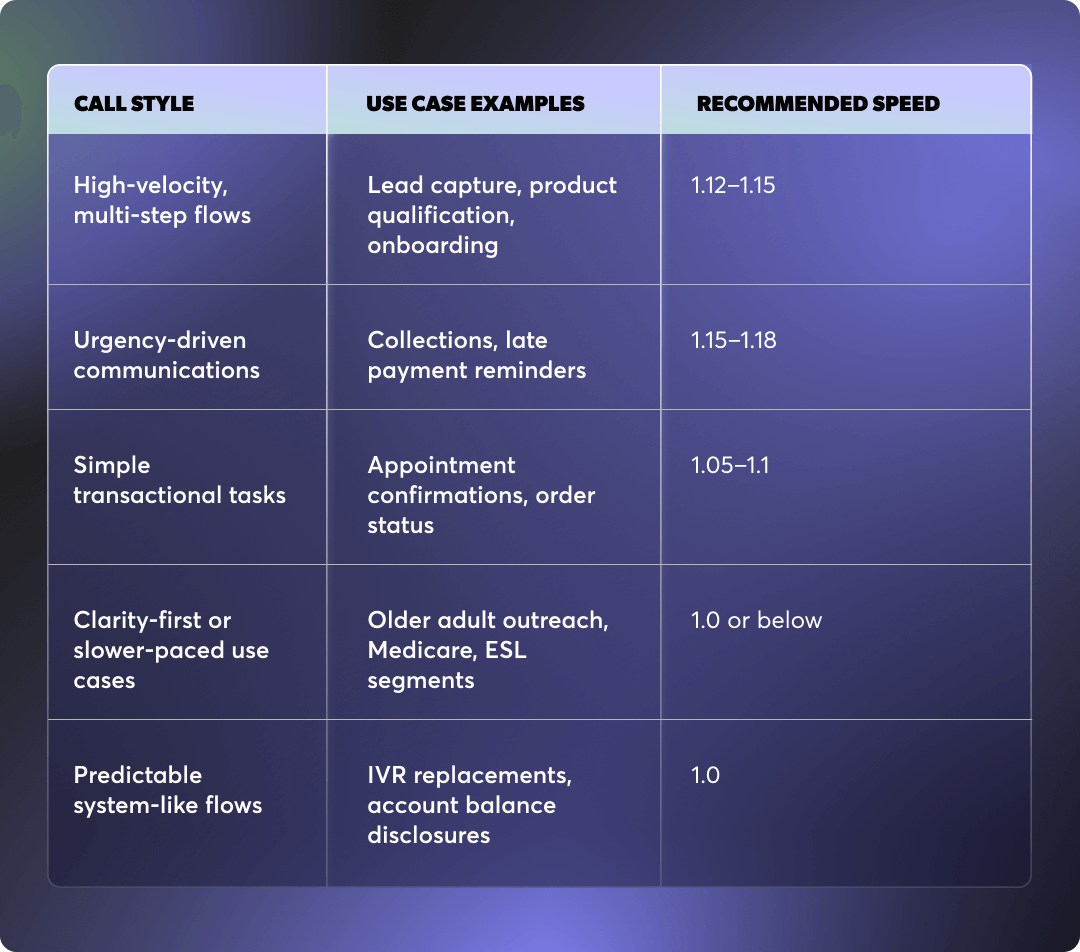
Temperature controls how expressive or human the AI sounds. Calls that demand empathy, persuasion, or trust-building benefit from higher temperature.
60% of Regal’s lead qualification agents use temperatures above 1.10, whereas fewer than 10% of confirmation agents do—because predictability wins in tightly scripted flows.
Higher temperature ≠ better. Use it when variability adds value, not when consistency is the goal.
Cost Note: Temperature doesn’t directly affect billing, but higher values can introduce latency if paired with complex prompts. Use it thoughtfully in longer calls.
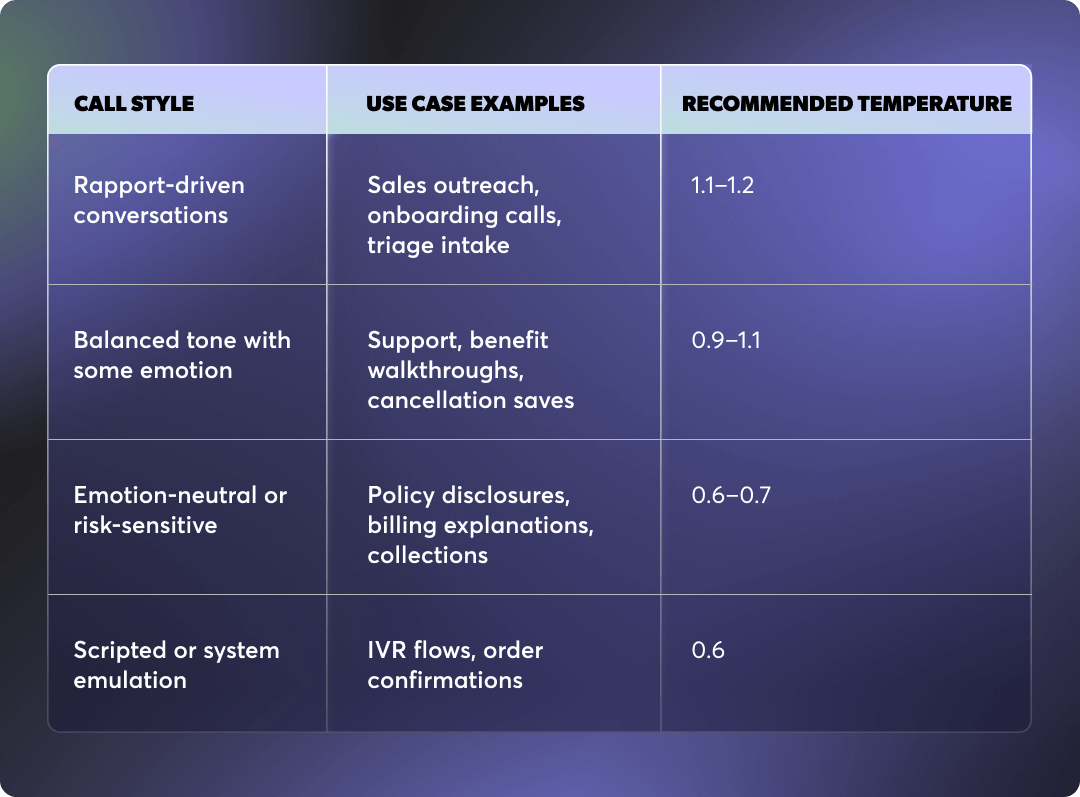
This setting determines how quickly the agent starts speaking after the contact finishes. It affects turn-taking, perceived interruptiveness, and comfort for slower or verbose audiences.
Cost Note: Responsiveness doesn’t impact billing time directly, but it can shape how many full interaction cycles happen within a time-bound call.
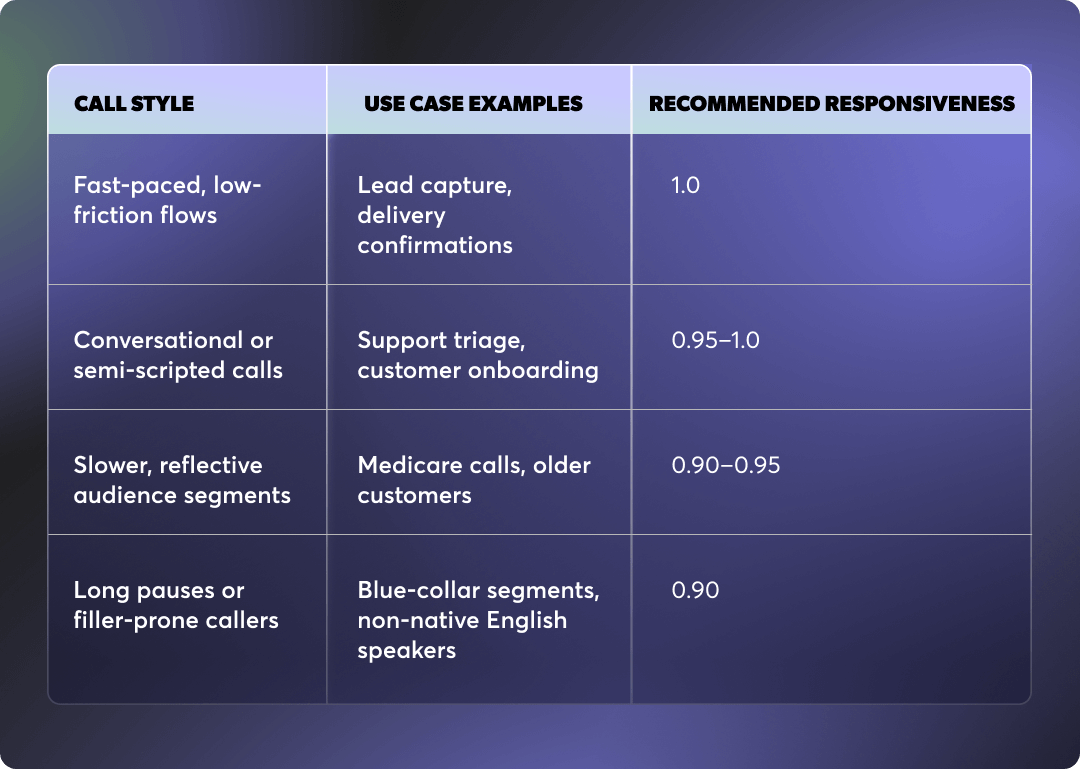
This setting controls how easily the agent stops talking when interrupted. It's critical for handling objections, high-emotion calls, or noisy environments.
Cost Note: This is more about quality than cost, but misfires can lead to restarts, repeat questions, or dropped intents, which add up fast in both minutes and CX friction.
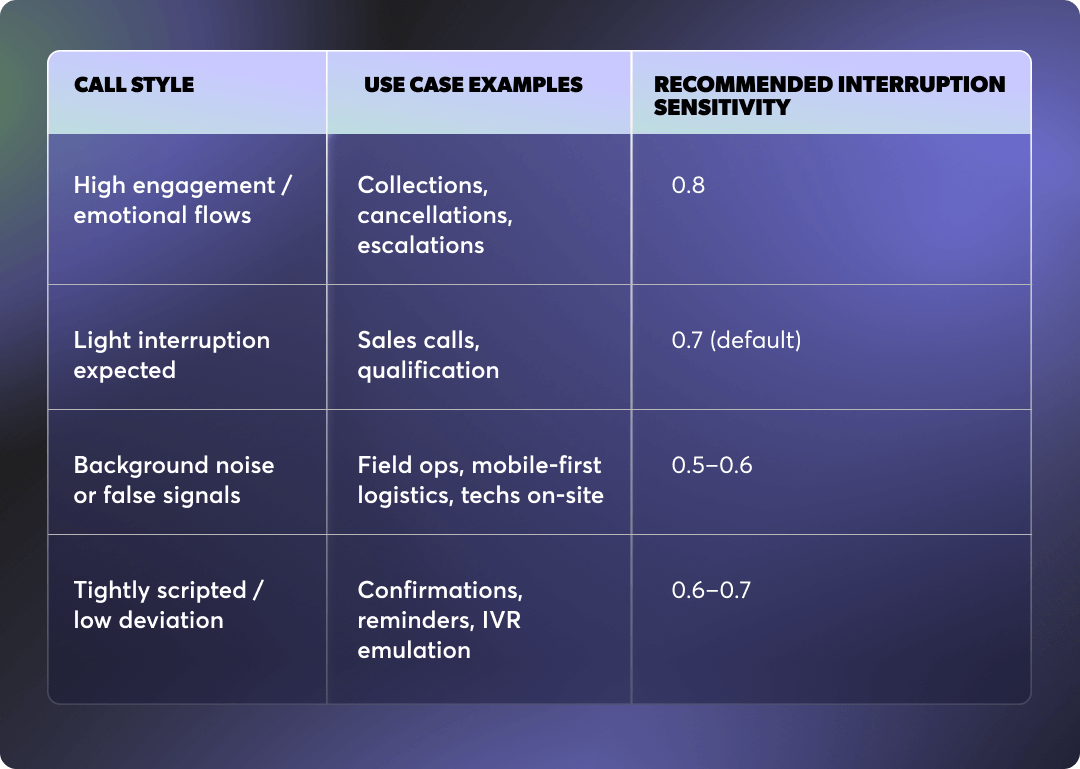
You’ll keep at the Regal default (1.0) for most use cases. Increase slightly in noisy or mobile-first environments where audibility is more important than tone control.
Cost Note: No billing impact, this is purely a UX lever.
Regal makes it easy to set voice parameters directly from the AI Agent builder. Saved updates take effect immediately so you can act on learnings and see the impact quickly.
Here’s how:
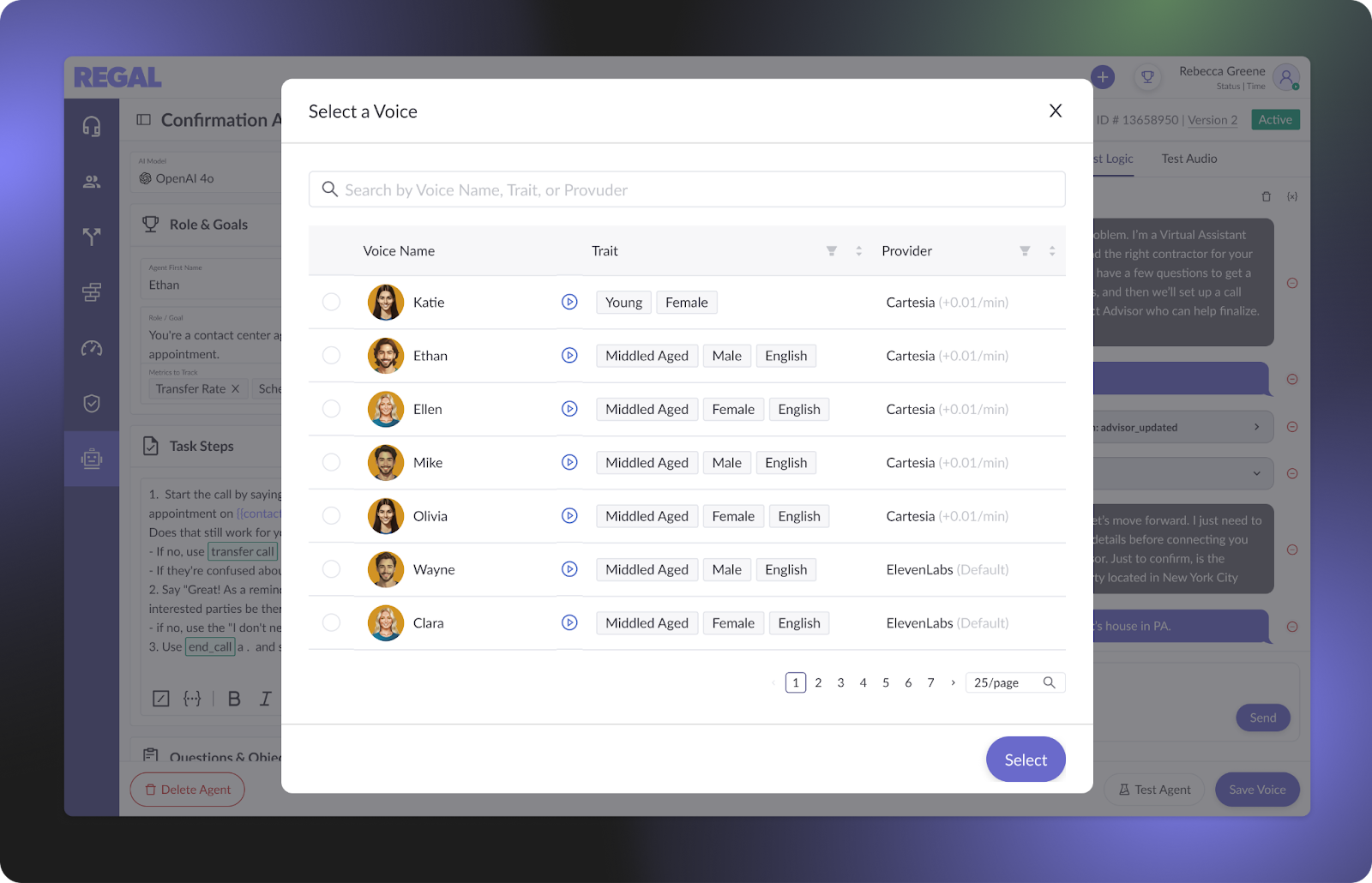
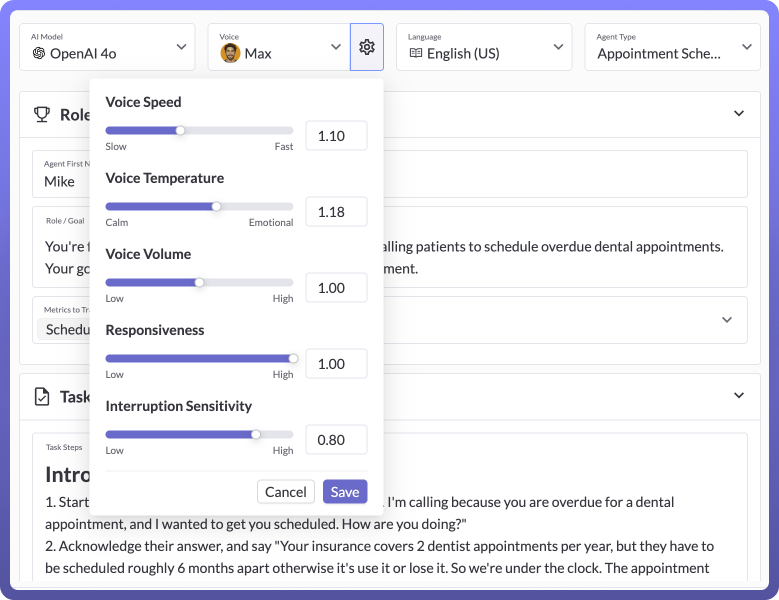
Here's a quick rundown:
See the full walkthrough here: Voice Agent Settings – Regal Docs
Once you’ve deployed your agent, A/B test different voice profiles:
If results differ by customer segment, you can set up multiple AI agents, each refined for specific demographics, to optimize performance by cohort.
Customizing your AI agent’s voice can be a force multiplier. It directly impacts your outcomes, whether that’s more booked appointments, faster collections, or higher NPS.
In Regal, AI voice customization is structured, measurable, and proven at scale across a variety of different use case deployments.
Need help fine-tuning? Your Customer Implementation Manager is available to ensure every call counts.
Ready to see Regal in action?
Book a personalized demo.