September 2023 Releases
In our article on How to Use SIP (Session Initiation Protocol) we explain why SIP and SIP trunking are so valuable for enterprise Voice AI—it lets you connect Regal without changing your existing telephony infrastructure.
This usually comes up in one of two scenarios:
(1) You already have numbers, campaigns, and reporting set up with a telephony provider, and want to leverage Regal’s AI Agents on top of that setup.
(2) Your human agents operate in a third-party CCaaS platform, and you need Regal’s AI Agents to transfer calls to them seamlessly.
Here, we'll get more specific, giving tactical guidance on selecting and setting up SIP headers—why they matter, what you can do with them, and how to easily put them to use in Regal.
We’ll show how SIP headers can:
Here’s how to scope and apply SIP headers inside Regal to unlock more intelligent, context-aware voice automation.
SIP headers are pieces of contextual metadata—like customer ID, campaign source, or call type—that travel with a call as part of the SIP signaling layer.
In other words, it’s a way to pass metadata back and forth between calling systems.
You can pass structured data into Regal to personalize and route calls in real time, and pass data back out to downstream telephony/CCaaS/contact center systems at the end of the call.
This allows Regal to power, personalize, and intelligently route AI Agent calls for any platform that supports SIP (which all big players do) with minimal setup.
No backend API calls, no CRM polling, and no data stitching post-call.
Why not just use PSTN?
Traditional phone networks (PSTN) can connect a call, but they can’t carry any context. There’s no way to pass metadata.
That means you’d have to rely on backend APIs or database lookups to share data between systems, which often happens after the fact—adding latency and complexity.
SIP headers are the simplest way to inject and extract context in real time.

Your telephony provider likely gives you two main options for sending SIP calls to Regal:
Once Regal receives a SIP INVITE, we automatically extract the header data and make it actionable within our platform.
This data can be used to:
Once in Regal, you’ll be able to see and leverage the data from these headers in the Unified Customer Profile by mapping to custom properties, the Agent Desktop (if the call is escalated to a human), and the Journey Builder to apply routing logic based on header values.
When a Regal AI Agent transfers a call, you can configure whether to make a:

In either case, Regal can send custom SIP headers with the transfer.
This gives everything downstream—whether it’s a human agent, a third-party system, or your CCaaS platform—access to rich context without having to rely on webhook events, real-time API calls, or CRM lookups.
It shortens handoffs, improves reporting, and ensures the next system in the chain is never starting from scratch.
You can pass back key context from the AI conversation in real time—for example:
Outgoing SIP headers are configured via the Transfer Phonebook, where you’re able to inject context from calls like disposition, detected intent, customer segment, and much more.
First, you’ll add a “New External Transfer Number,” where you enter a number, add SIP as the integration type, and add a SIP URL endpoint.

This information is structured using the simple header syntax of:
X-<property_name>: "<value>"
For example: X-Intent-Detected: "cancel."
Ready to get started? Check out our step-by-step docs.
Let’s say your telephony platform sends the following SIP header with an incoming call: X-Call-Type: support.You can use this header to route the call to an AI Support Agent.
You can use this tactic to further personalize your reachout by creating and targeting tailored AI agents for specific segments of leads – by source, priority, geography, and any other dynamic attributes – to drive better call outcomes..
You can personalize conversations by:
This gives you flexibility to either design multiple specialized Agents—or keep one Agent that dynamically adapts—depending on the complexity of your routing needs.
Now, let’s say a Health Insurance provider gets an inbound billing inquiry from an existing policyholder. With the call, they might send SIP headers to Regal such as:
Within Regal, you can personalize AI Voice interactions based on all of these headers.
So instead of just, “Press 3 for billing and payment,” interactions sound more like, “Hi Phil, I see you have a billing question about your HSA account. Do you need help adding new funds or setting up a monthly contribution?”
Imagine you have a Regal AI Voice Agent that qualifies a high-value lead during a call, then transfers the conversation to a live agent (via your existing CCaaS platform).
To provide real-time context as part of a warm transfer, you could set up these SIP headers in Regal:
Your CCaaS platform receives these headers alongside the call, allowing the human agent to see this context as they join the call (no 30-60 second delay waiting on API calls).
SIP headers work best when they’re concise, consistent, and relevant to the task at hand. Choose SIP headers based on what Regal should know before any call starts, or what Regal will need to pass to your third-party platform (in the case of a transfer).
Headers should be scoped to:
Recommendation: Start with 2–3 headers and expand as needed. Overloading headers can make routing harder to manage and test. Keep values standardized and easily readable in logs.

These establish identity and attribution across calls, serving as baseline personalization that you’ll want to meet in every interaction.
These headers help segment, prioritize, and route leads based on source, location, or campaign—ensuring the right agents handle each type of inquiry (with speed) from the start.
These headers preserve scheduling context across systems, enabling Regal to confirm or update appointment details without needing a CRM sync mid-call.
These help track attribution, connect inbound calls to marketing campaigns, and drive accurate reporting and follow-up by capturing how the lead arrived.
These enable the AI Agent to triage and prioritize support issues—ensuring the right path is triggered (and personalized) based on customer type, issue category, or urgency.
These headers give Regal the context needed to attempt payment resolution on the spot or escalate efficiently, without asking the customer to repeat details.
These support multi-step workflows by maintaining continuity across calls—allowing Regal to follow up, confirm, or finalize a task with context already in hand.
Regal’s SIP integration allows you to plug Voice AI Agents directly into your existing telephony system in a way that’s fast and simple.
As a part of that, SIP headers help turn your contact center voice traffic into structured, decision-ready data flows.
They let you route based on who’s calling and why, personalize the conversation based on metadata you already have, and hand off cleanly to downstream systems with full context intact.
Because Regal integrates at the SIP layer, we work with the stack you already have.
And with SIP headers in place, you unlock the ability to make every call smarter, more targeted, and easier to manage.
Talk with a Regal AI expert to learn more about SIP trunking and SIP headers.

Ready to see Regal in action?
Book a personalized demo.